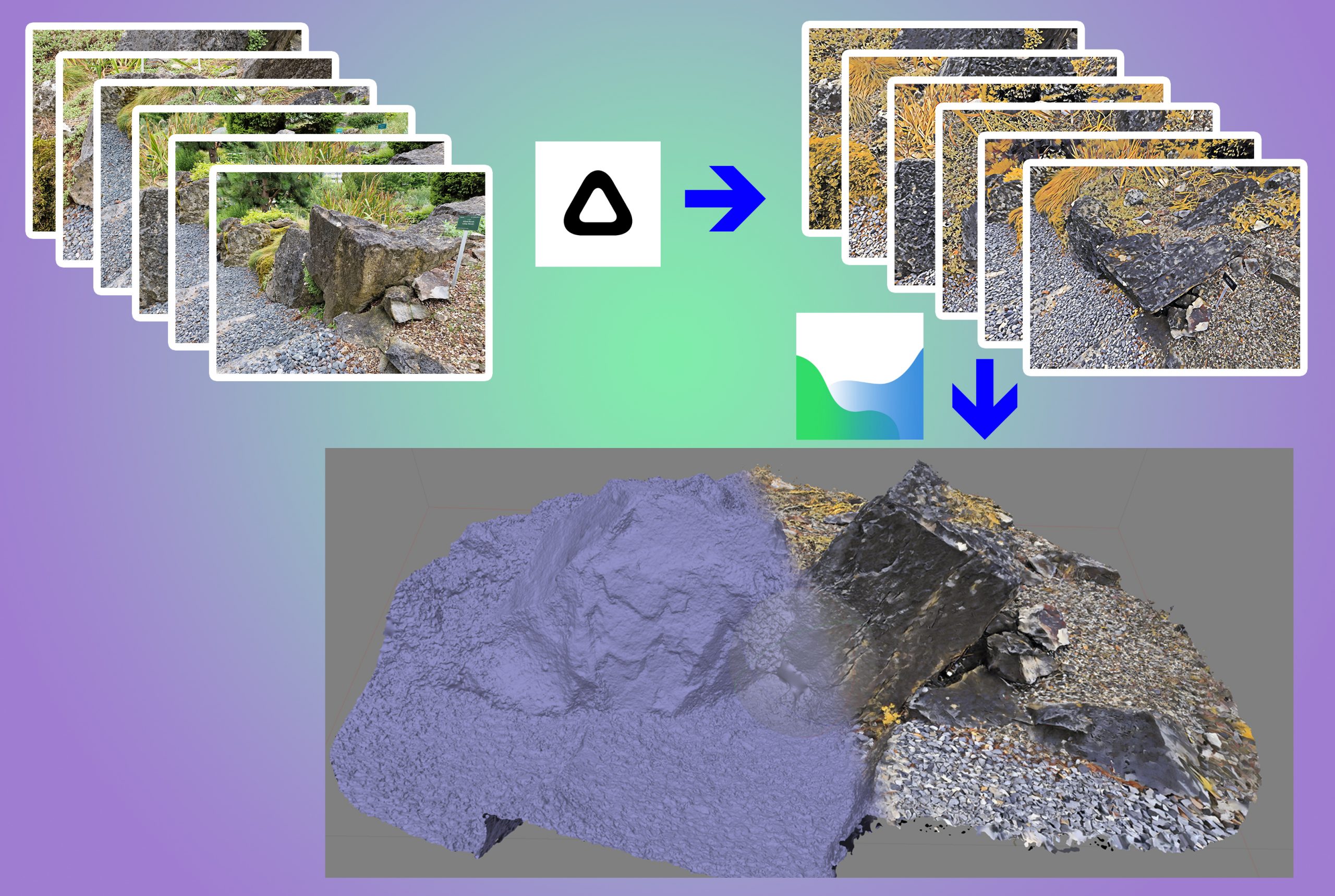Can you perform photogrammetry on AI reprocessed images? Yes you can!
I was recently showing my boss how to do photogrammetry, and we captured this rock with our cell phones as an example. I processed my photos with the Prisma AI app, which will use AI to reprocess images to a style that have made available. I used the Gothic style which uses Francis Picabia’s Edtaonisl painting (linked below). Due to the nature of the reprocessing, I thought that running photogrammetry on these images would not produce a valid result. To be clear, the Prisma AI altered images were used as an input to Metashape.

The data from this post can be downloaded from Zenodo, and is licensed under CC-BY.
I do have a premium subscription for Prisma, so I was able to process my images to a higher resolution quality. The lower quality no-subscription image quality from Prisma do not reproduce the same amount of detail.
I generated a few more Prisma altered images using different filters and all at the lower quality size. These images were created using the Gothic, Aviator, and Bubblegum filters. Gothic and Bubblegum both produced valid models and all images aligned. The aviator model had some unaligned images, but did also produce a model. The Gothic filter produced pretty much the same result with just lower quality, Aviator and Bubblegum filters change the images more significantly with more details.
All of the photogrammetric models can be found in the links below.
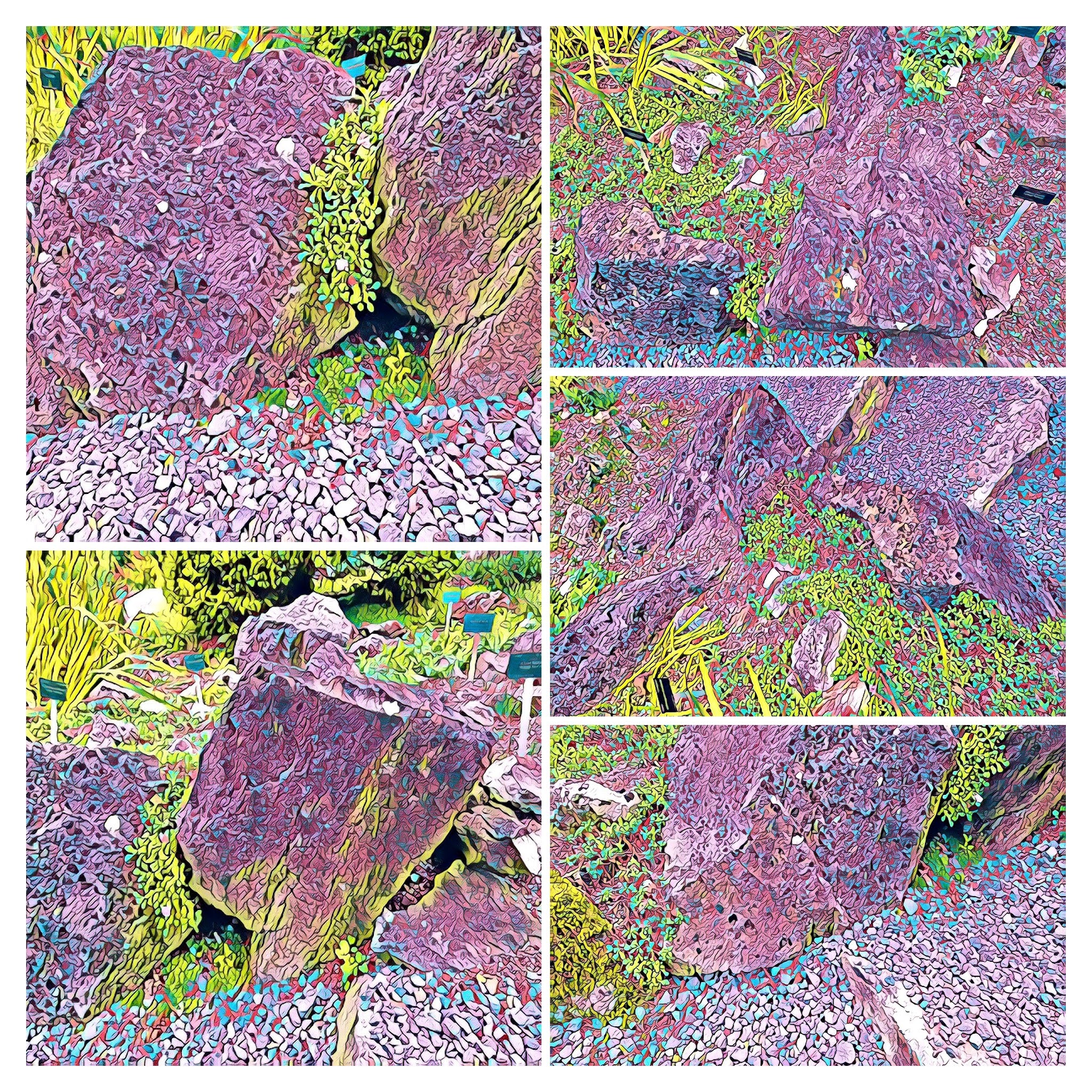
Prisma on Textures
The final test I have done is not photogrammetry, it is using the Prisma filters on the true color model textures. The true color model was exported as an OBJ with MTL side car, and the two 4096px textures. The textures were sent to my phone, and processed in the Prisma app at HD quality, the app produced 3464px images. The Prisma textures were upscaled in Adobe Photoshop to the original 4096px texture size. The true color model was copied into folders individual to each filter, the MTL file was edited to point to the filter edited image. Finally the model files and their textures were compressed and uploaded to Sketchfab.
The rest of the models can be found in the collection below: